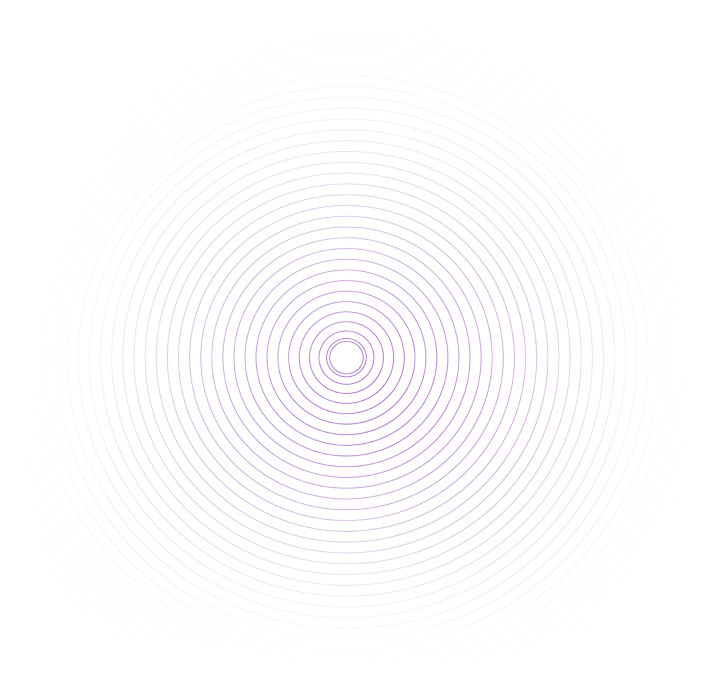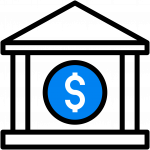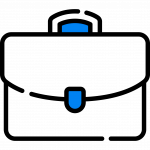مميزات تطبيق شرق موبايلي
فتح حساب في بنك الشرق اليمني
خدمة إلكترونية مصرفية تمكنك من إجراء جميع عملياتك المالية والمصرفية عن بُعد عبر جوالك في أي وقت ومن أي مكان.ارسال واستلام الحوالات
يمكنك عبر تطبيق الشرق موبايلي إرسال الحوالات وتقديم طلب استلام حوالة وإيداعها في حساباتكالتحويل بين الحسابات
يمكنك عبر تطبيق الشرق موبايلي إجراء عمليات التحويل المالي بين حسابات العميل الخاصة او الى عملاء البنك بمختلف العملات.إيداع الى الحسابات
يمكنك عبر تطبيق الشرق موبايلي الإيداع الى أي حساب آخر في بنك الشرق اليمنيالتمويل من بنك الشرق اليمني
يمكنك عبر تطبيق الشرق موبايلي تقديم طلب خدمة التمويل الإسلامي عبر التطبيق بالإضافة إلى توفر خدمات ما بعد طلب التمويل مثل متابعة السداد للأقساطخدمة سداد عبر تطبيق الشرق موبايلي
يمكنك عبر تطبيق الشرق موبايلي سداد فواتير خدمات الموبايل لكافة الشبكات.الصلاحيات التي يحتاجها التطبيق
صلاحية الكاميرا
يضيف لك هذا الإذن ميزة اخذ صورة باستخدام الكاميرا عندما لا تتوفر في الصور لدواعي الاستعمال المذكورة في اذن الوصول للصور .
صلاحية جهات الإتصال
يضيف لك هذا الإذن ميزة اختيار رقم الجوال مباشرة من جهات اتصالك في اي عملية تحتاج فيها رقم الموبايل لتوفر عليك عناء تسجيل الرقم . .
صلاحية بيانات الجهاز
عند تسجيل دخولك يتم اخذ بيانات الجهاز اسم الجهاز للتاكد من ان العمليات تمت من جهازك .
صلاحية الصور
يضيف لك هذا الإذن اختيار صورة كبروفايل خاص بك في هذا التطبيق او اضافة مرفقات قد تطلب منك اثناء فتح الحساب او تعديل البروفايل .
- فتح التطبيق
اشتراك بالخدمة- طلب فتح حساب
- تعبية البيانات الصحيحة
(يجب ان تكون الهوية سارية المفعول)
- ادراج صورة الهوية
- ادراج الصورة الشخصية
- تحميل نماذج المستندات (اتفاقية فتح الحساب - اعرف عميلك - المستفيد الحقيقي) إلى الجهاز كمستندات PDF
(يمكنك التوقيع الكترونياً عبر فتح النماذج في أي تطبيق PDF ثم رفعها إلى التطبيق)
- ارسال الطلب
يمكنك مشاهدة الفيديو التالي لمعرفة خطوات فتح الحساب:
https://youtu.be/5obFCztSu3Y?feature=shared
للاستفسار يرجى التواصل على الرقم المجاني 8000047
- اضغط على زر الاشتراك بالخدمة.
- اضغط على أيقونة طلب تفعيل التطبيق.
- قم بإدخال البيانات.
- قم بالضغط على زر طلب الاشتراك.
- ستظهر لك رسالة يرجى التأكيد قم بالضغط على موافق.
- تظهر رسالة انه تم بنجاح.
- ستصلك رسالة SMS وواتساب بكلمة المرور، انتقل على شاشة تسجيل الدخول.
- قم بتسجيل الدخول.
لارسال حوالة عبر تطبيق الشرق موبايلي قم بالخطوات التالية:
1- افتح التطبيق وادخل اسم المستخدم وكلمة المرور.
2- قم بالضغط على ايقونة الحوالات
3- قم بالضغط على ايقونة إرسال حوالة ثم قم بتعبئة البيانات المطلوبة مثل اسم المستلم وتلفون المستلم والمبلغ المراد تحويله واختيار نوع الحساب يمني او سعودي او دولاز، ثم قم بالضغط على ايقونه موافق.
4- ستصلك رسالة تاكيد بمعلومات ارسال الحوالة اضغط على ايقونه (موافق).
5 - ستصلك رسالة تحويل المبلغ بنجاح ورقم الحوالة المرسلة.
لاستلام حوالة عبر تطبيق الشرق موبايلي قم باتباع الخطوات التالية:
1- افتح التطبيق وادخل اسم المستخدم وكلمة المرور.
2- قم بالضغط على ايقونة الحوالات.
3- قم بالضغط على ايقونة دفع حوالة ثم قم باخيار الشبكة التي تم التحويل عبرها وادخل رقم الحوالة واضغط على بحث.
4- ستصلك رسالة هل تريد دفع الحوالة الى حسابك ، قم بالضغط على ايقونة نعم.
معلومات الاتصال
المركز الرئيسي
محافظة مارب
مديرية المدينة - شارع سباء - خلف حديقة مارب لاند